Squiddy-AL Blade Eye Weight Installation Guide
Each Squiddy-AL (Squiddy-Aluminum) comes with an Allen key and two eye weights. If you want to change the balance point of your Squiddy-AL balisong (butterfly knife) trainer for a different flipping experience, you can use the provided eye weights to make your Squiddy-AL more blade-biased. Follow the instructions below to get started.
Step 1:
Place the Squiddy-AL set screw onto the Allen key/wrench.


Step 2:
Apply a small drop (about the size of a rice grain) of threadlocker (Loctite) to the Squiddy-AL set screw. This threadlocker will prevent your set screw from falling out during flipping.
If you end up applying too much threadlocker, simply take a microfiber cloth with rubbing alcohol and rub off the excess.
Don't have theadlocker? You can buy threadlocker from your local hardware store, Amazon, or find it in our Balisong Maintenance Kit, which includes everything you need to maintain your balisong.


Step 3:
Insert the Squiddy-AL set screw into the eye by turning the Allen key clockwise. You can insert the set screw on either side of the Squiddy-AL trainer blade. If you need more leverage, use the short side of the Allen key.




Repeat the same steps for the other eye weight on your Squiddy-AL.
Step 4:
Allow the threadlocker (Loctite) to sit and cure in the Squiddy-AL for 24 hours for maximum strength. After 24 hours, the Squiddy-AL is ready to be flipped!